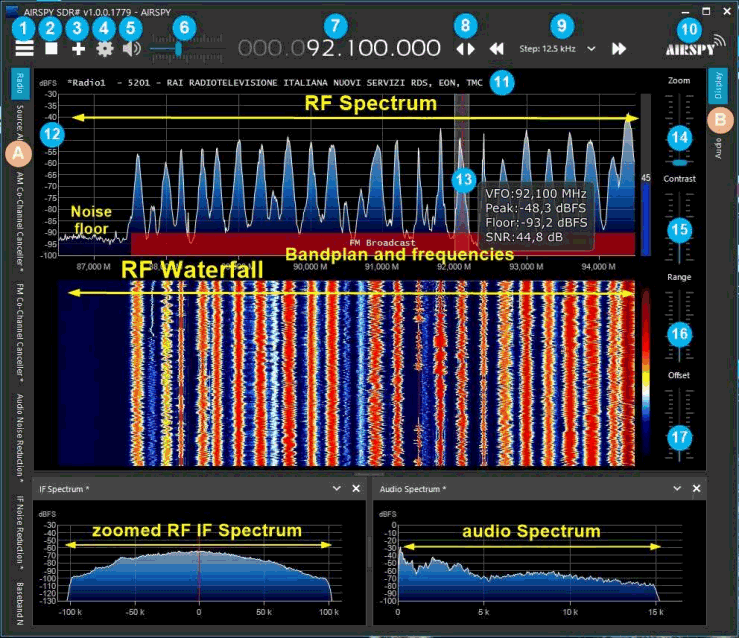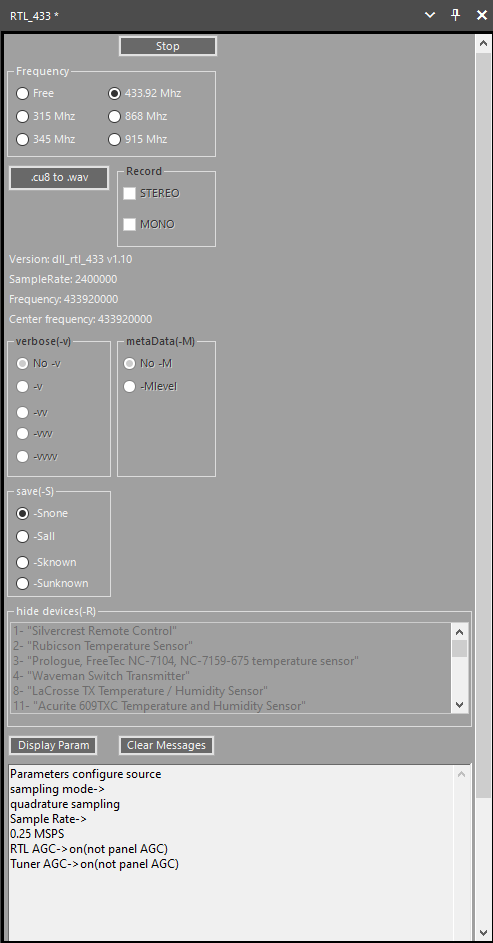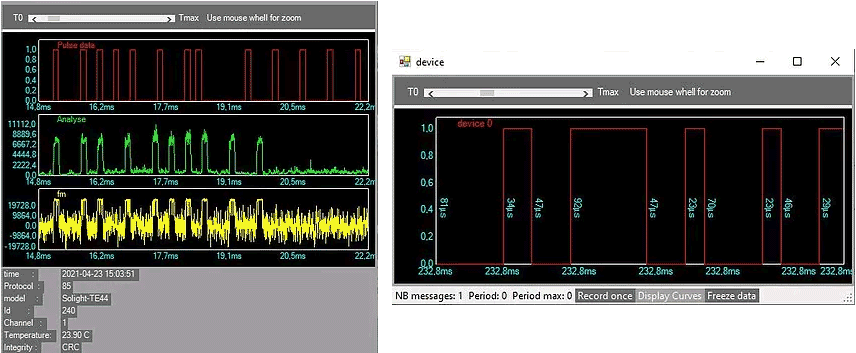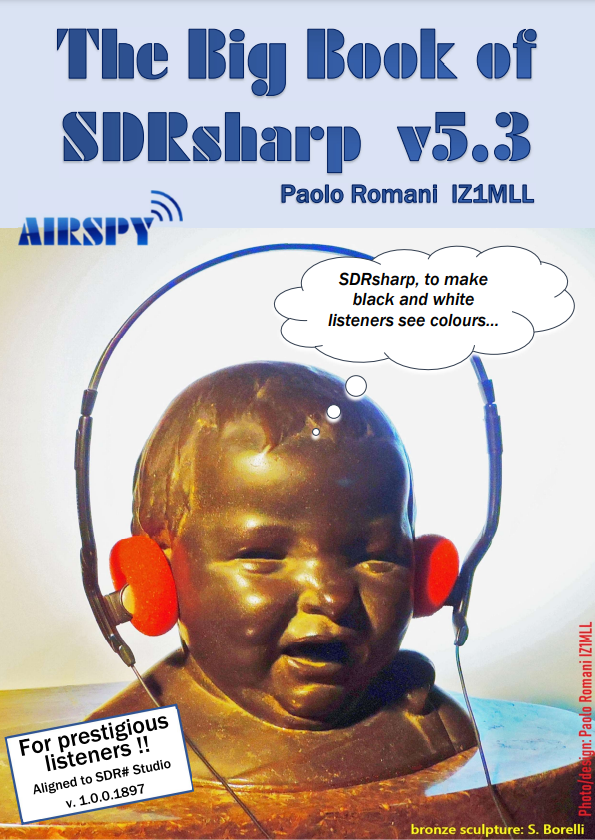This week on the SignalsEverywhere YouTube channel, host Corrosive gives us a tutorial on common modulations that you'll see on your software defined radio. His tutorial covers Amplitude Modulation (AM), Frequency Modulation (FM), Single Side Band (SSB) and Conintuous Wave (CW) modulations. In the video he shows what they look like and how to select the correct mode and bandwidth settings in SDR#. Corrosive uses an Airspy in the video, but the same concepts are valid for any SDR, like the RTL-SDR.
If you're new to SDR then this is a great introductory video to watch and learn from.

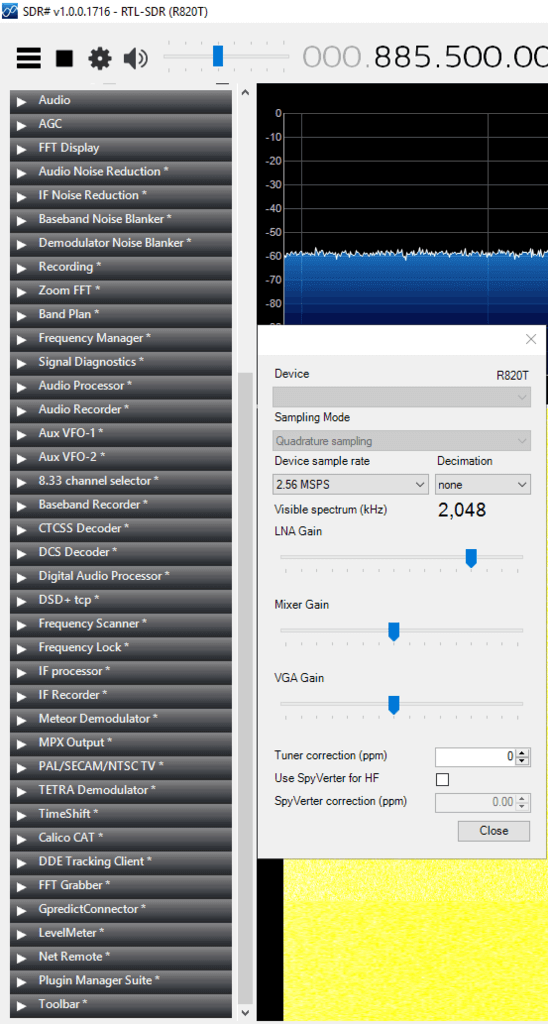

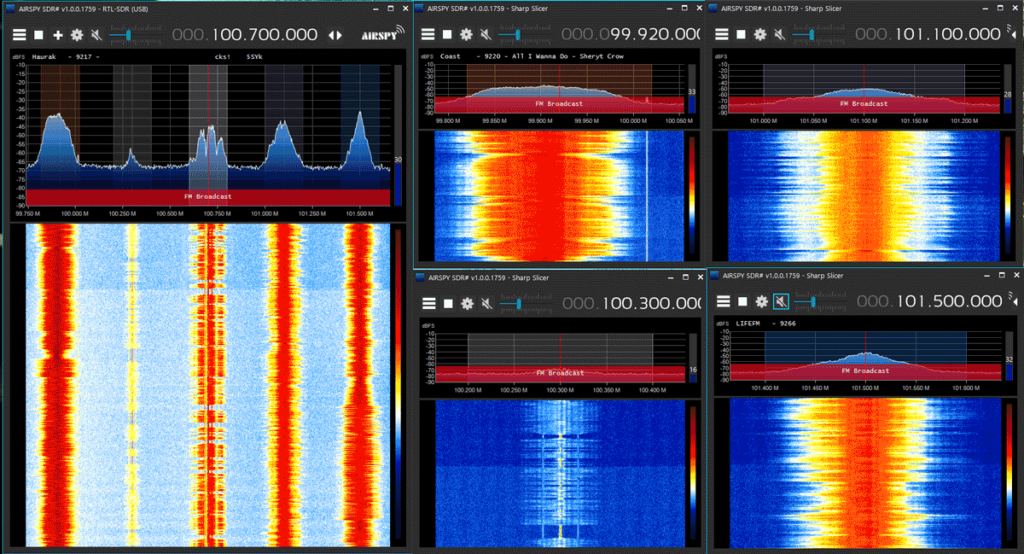
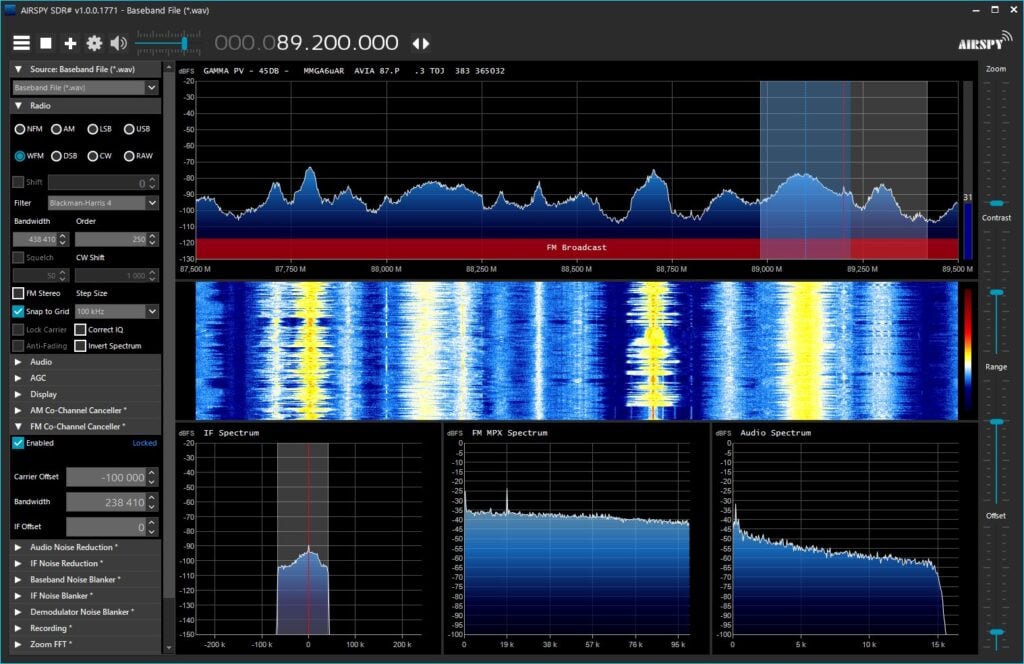



 (@albinstigo)
(@albinstigo)